
Pitcure to pixel art sketch
A downloadable Add-on / Tool
📌 Please note: Credit to the author Fernando Vasquez is required in any personal or commercial project using this script.
(e.g. “Pixel Art processing by Fernando Vasquez” in your game/tool credits
ESPAÑOL
🧠 Auto Pixel Art — Convierte imágenes automáticamente en Pixel Art dentro de Aseprite
🎨 Convierte cualquier sprite en una versión pixel art optimizada con solo un clic.
Ideal para artistas, desarrolladores indie y diseñadores que quieren rapidez sin perder control.
🚀 ¿Qué hace este script?
Este script para Aseprite te permite:
✅ Redimensionar automáticamente tu sprite al tamaño máximo que definas (por ejemplo 64px), manteniendo la proporción original.
✅ Convertir a modo Indexado (opcional), preparando la imagen para pixel art clásico.
✅ Interfaz intuitiva, con controles claros y texto en español e inglés.
✅ Todo sin salir de Aseprite y sin necesidad de scripts complejos.
🛠️ ¿Cómo se usa?
-
Abre cualquier sprite en Aseprite.
-
Ejecuta el script.
-
Ajusta el tamaño máximo deseado.
-
Decide si quieres convertir a modo indexado.
-
¡Presiona “Convertir”!
🎉 Tu sprite se redimensionará y convertirá automáticamente.
📦 ¿Qué incluye el paquete?
-
Script
.lualisto para usar. -
Instrucciones de instalación.
-
Interfaz gráfica minimalista integrada en Aseprite.
-
Archivos de ejemplo (opcional, si decides incluir).
🧩 Ideal para...
-
Diseñadores que trabajan con assets retro.
-
Game devs que necesitan adaptar sprites rápidamente.
-
Artistas que buscan flujos de trabajo más ágiles.
🖌️ Haz que tus sprites respiren estilo pixel sin esfuerzo.
✨ Descárgalo ahora y acelera tu pipeline de arte.
Por favor si tienes alguna idea, o comentário que ayude a mejorar el script estaré más que feliz de leer en los comentarios.
ENGLISH
🧠 Auto Pixel Art — Instantly Convert Any Sprite into Pixel Art in Aseprite
🎨 Turn any sprite into a pixel-perfect version with just one click.
Perfect for artists, indie devs, and designers who want speed without sacrificing control.
🚀 What does this script do?
This Aseprite script allows you to:
✅ Automatically resize your sprite to a max size (like 64px) while maintaining its aspect ratio.
✅ Convert to Indexed mode (optional), ideal for classic pixel art workflows.
✅ User-friendly interface, with bilingual (English/Spanish) labels.
✅ All within Aseprite, no coding or extra tools required.
🛠️ How to use it?
-
Open any sprite in Aseprite.
-
Run the script.
-
Set your desired max size.
-
Choose whether to convert to indexed mode.
-
Hit “Convert”!
🎉 Your sprite is resized and optimized instantly.
📦 What’s included?
-
Ready-to-use
.luascript. -
Simple installation instructions.
-
Clean, integrated graphical UI in Aseprite.
-
(Optional) Sample files.
🧩 Perfect for...
-
Pixel artists working with retro-style assets.
-
Game developers who need fast, reliable sprite resizing.
-
Creatives looking to speed up their art pipeline.
🖌️ Give your sprites pixel-perfect polish in seconds.
✨ Download now and streamline your workflow.
Please if you have ideas to what can be improve, I will be more than happy to have any feedback.
| Status | Released |
| Category | Tool |
| Author | Don_Manteko |
Download
Click download now to get access to the following files:
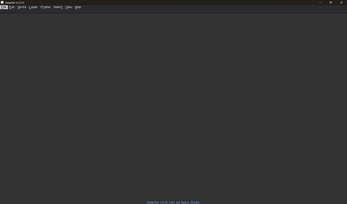
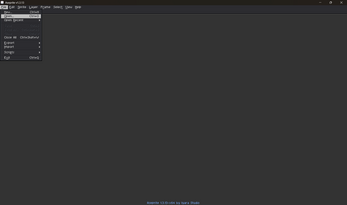
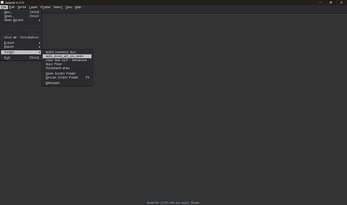
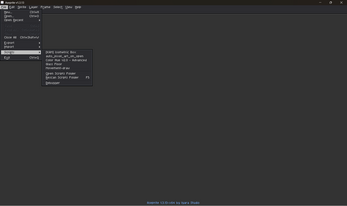
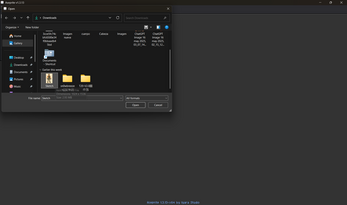
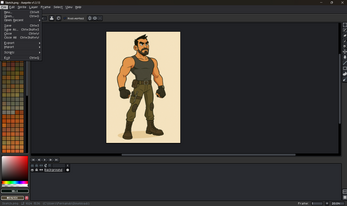
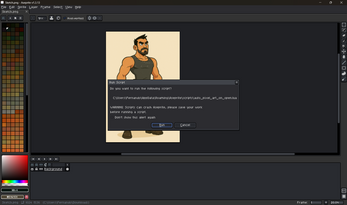
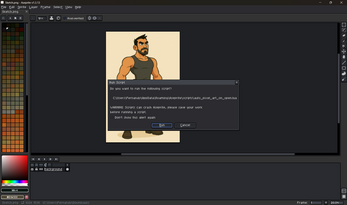
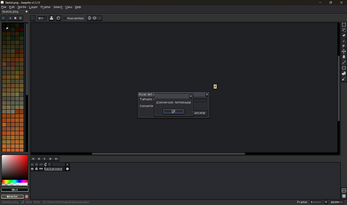
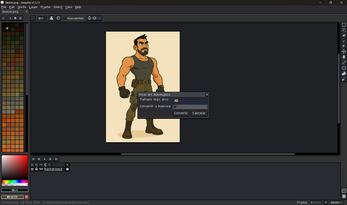
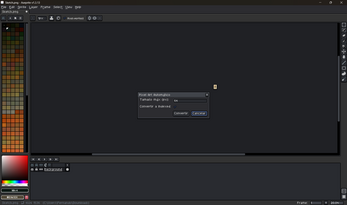
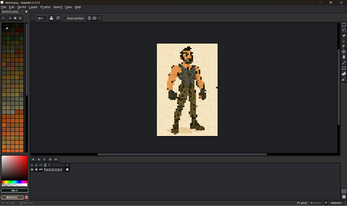
Leave a comment
Log in with itch.io to leave a comment.